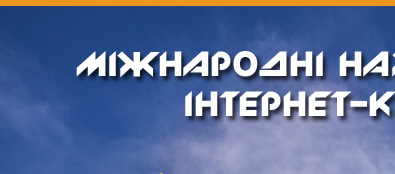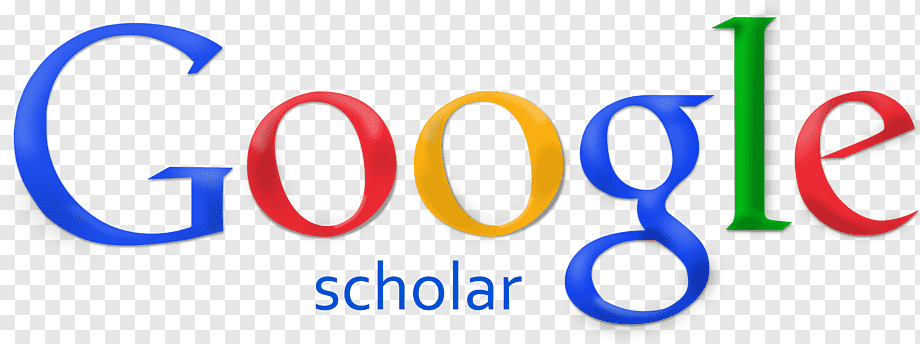The current realities namely the martial situation in Ukraine and the process of digitalization have changed our studding process, brought it to another level where the components remained but were subject to the changes. Assessment has not been left out. Today assessment is viewed not only as a process of testing cadet's knowledge, skills and abilities but also as a mechanism that creates the prerequisites for improving gaps in the program/course/lesson, helps to analyze and identify "weaknesses" during planning.
In the academic year 2023/2024, the educational process in higher education institutions should be organized with strict observance of security measures in educational institutions during martial law. Approaches to evaluating the educational process also needed to be rethought and revised. The usual forms of testing knowledge, skills and abilities became ineffective and sometimes even technically impossible to implement.
Review of current publications shows that the problem of methods of controlling the formation of foreign language communicative competence and its individual components in the process of learning a foreign language by cadets is still relevant.
Google is one of the world leaders in the field of digital technologies. Among its developments are online tools for working with text and tabular documents, presentations and survey (testing) forms, organizing virtual classes and conducting online meetings [2; 3]. The use of Google tools can be a significant help not only for the preparation and organization of a quality educational process, for self-organization and facilitation of the teacher's work, but also for online assessment of students' foreign language knowledge. Here are the most effective ones:
GoogleDocs (some part of GoogleDrive) is a set of cloud-based collaboration applications that includes a word processor, image editor, spreadsheet and presentation software, and a survey platform. The most important feature of GoogleDocs is how cadets can collaborate on the same document in real time. GoogleDocs has a feature for commenting on text, as well as a chat box on the left side of the screen [4]. All work in the document is automatically saved to the cloud storage, so you can return to the same document many times without worrying about losing your work [1].
Google Forms can be used for true/false, multiple choice, open-ended, short answer tasks. The teacher can create a scale, set which answer is correct, have the computer do all the marking, upload photos, video, audio or text, and ask questions [8].
Quizlet is an online tool for creating quizzes using images or words. It is often used to create flashcards or interesting quizzes. These quizzes can be used for homework or in a classroom setting [7].
Socrative allows you to create live quizzes, and this can be a fun way for students to demonstrate what they have learned. They can also answer questions with hand gestures or hold up sheets of paper with answers written on them. If you use multiple platforms regularly, you can store questions in a separate spreadsheet to make them easier to find and reuse in the future [8].
Group projects can take many forms, from presentations and posters to postcards and websites. They allow global skills such as collaboration and digital literacy to be assessed alongside language, and identifying individual student contributions is easier when they collaborate digitally.
E-portfolios are like paper portfolios combine cadet’s work samples with reflective comments and promote autonomy, self-reflection and critical thinking skills. E-portfolios have the added benefit of being able to include audio and video files, be easily shared with colleagues and develop digital literacy. Cadets can create e-portfolios using blog or website creation tools such as Weebly or WordPress. As a low-tech option, students can work on paper and then scan and upload their work [6].
To assess speaking you can ask cadets to make audio or video recordings, working individually, in pairs or in groups. These recordings can be in different formats such as presentations or comments on a picture or graph and they provide a good opportunity for self-assessment and assessment using CEFR descriptors or other assessment criteria [5]. Cadets are able to create and share their recordings using dedicated tools such as Screencast-o-matic or CloudApp or they could upload smartphone recordings to a file sharing service such as Google Drive or Dropbox [8].
In order to assess speaking you can ask learners to make audio or video recordings, working individually, in pairs or in groups. These recordings can take different formats, such as presentations or comments on a picture or graph, and they provide a good opportunity for self-assessment and assessment using CEFR descriptors or other assessment criteria [9]. Students have the option of creating and sharing their recordings using dedicated tools such as Screencast-o-matic or CloudApp, or they could upload smartphone recordings to a file sharing service such as Google Drive or Dropbox [9].
Cadets' ideas and reflections can also be collected synchronously after class. For example, students could participate in a survey through a website/app like Poll Everywhere; you could create a quiz for them using a quiz creation tool like Google Forms; cadets could contribute to a discussion forum that can be created on many learning platforms and learning management systems [5].
Thus, the proposed effective tools for online assessment of cadets' foreign language proficiency are based on the technical capabilities of online platforms that can ensure the completeness, academic nature and ergonomics of the educational process. All of these tools take into account the specifics of foreign language teaching and correspond to the peculiarities of preparing and conducting theoretical and practical classes. It is expedient to characterize, analyze and select online platforms that would most fully meet the criteria proposed in this study in the context of distance learning for higher education cadets. The analysis and development of criteria for selecting online learning platforms can also be considered relevant in the training of philologists and other specialists of higher education institutions in Ukraine.
Reference
1.Zadorohna N., Sereda Kh., Tebenko O. Methodology and technology for managing the information content of educational sites. Information technologies and learning tools: electronic scientific professional edition. 2008. №3(7). Access mode: http://www.nbuv.gov.ua/e-journals/ITZN/em7/emg.html.
2.Zakhar O. The use of Internet technologies in the process of teacher training. Computer in school and family. 2014. №5 (117). P. 7-10.
3.Zakhar O. The use of social Internet services in the process of teacher training. Scientific Journal of the Drahomanov National Pedagogical University. Series №5. Pedagogical sciences: realities and prospects. Collection of scientific papers. General editor Prof. V. D. Syrotyuk. K.: Drahomanov National Pedagogical University. 2013. Issue 42. P. 87-93
4.Osipa R. Information and computer technologies in education. Study guide K.: Millennium. 2005. 78 p.
5.https://nubip.edu.ua/node/100736
6.https://kstuca.kharkov.ua/wp-content/uploads/2020/12/Sobr_soch_probl_osv_2020.pdf
7.https://nuft.edu.ua/news/podiyi/czifrovi-instrumenti-google-dlya-vikoristannya-u-vikladaczki
8.https://osvitanova.com.ua/posts/4306-15-tsyfrovykh-instrumentiv-dlia-formatyvnoho-otsiniuvannia-uchniv
9.https://osvita.ua/legislation/Ser_osv/77298/
10.https://mon.gov.ua/ua/news/onlajn-instrument-selfie-masshtabuyut-na-vsyu-sistemu-zagalnoyi-serednoyi-ta-profesijnoyi-osviti
|